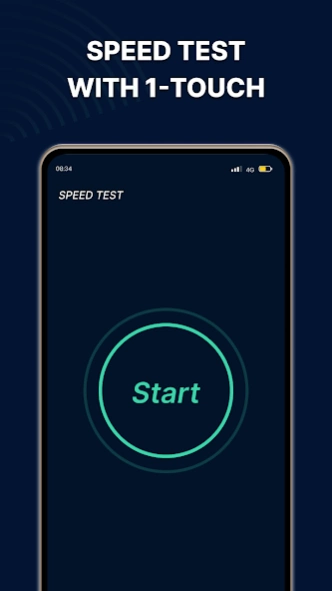Internet speed test: Wifi test
Free Version
Publisher Description
Internet speed test: Wifi test - Signal strength checker app to test internet speed, test wifi speed accurately
"Internet speed test: Wifi test app is a reliable and user-friendly mobile application that enables users to quickly and accurately measure their internet connection speed. This powerful wifi speed test app helps users diagnose connectivity issues, compare different service providers, and optimize their online experience across various devices and networks.
Key Features of signal strength app
👉 1-Tap Speed Test: Initiate a speed test with a single tap, providing a hassle-free method to measure your internet connection's performance. Check download, upload speed
👉 Real-time Measurements: Obtain instant results for download speed, upload speed, and latency (ping), giving you a comprehensive overview of your connection quality.
👉 Network Comparison: Compare the performance of different networks, such as Wi-Fi and cellular data, to determine the best option for your needs.
👉 Historical Data: Review your previous speed test results, allowing you to monitor the consistency of your connection and identify any trends or issues.
👉 Internet speed level: Good, normal or week
👉 User-friendly Interface: Navigate the app's features and settings with ease, thanks to its clean and intuitive design.
By using the app check internet speed, users can quickly assess their internet connection quality, troubleshoot issues, and make informed decisions about their online activities. Whether you're a casual internet user or a power user who relies on a stable connection for work or gaming, the internet speed meter app is an essential tool for optimizing your online experience.
Thank you for use network speed test!
"
About Internet speed test: Wifi test
Internet speed test: Wifi test is a free app for Android published in the System Maintenance list of apps, part of System Utilities.
The company that develops Internet speed test: Wifi test is Goldber Studio. The latest version released by its developer is 1.0.
To install Internet speed test: Wifi test on your Android device, just click the green Continue To App button above to start the installation process. The app is listed on our website since 2024-01-22 and was downloaded 3 times. We have already checked if the download link is safe, however for your own protection we recommend that you scan the downloaded app with your antivirus. Your antivirus may detect the Internet speed test: Wifi test as malware as malware if the download link to com.internet.speedtest.speedcheck.wifi is broken.
How to install Internet speed test: Wifi test on your Android device:
- Click on the Continue To App button on our website. This will redirect you to Google Play.
- Once the Internet speed test: Wifi test is shown in the Google Play listing of your Android device, you can start its download and installation. Tap on the Install button located below the search bar and to the right of the app icon.
- A pop-up window with the permissions required by Internet speed test: Wifi test will be shown. Click on Accept to continue the process.
- Internet speed test: Wifi test will be downloaded onto your device, displaying a progress. Once the download completes, the installation will start and you'll get a notification after the installation is finished.